Add Encoder adds a new encoder,
the encoder selection page is very similar to Music Converters:
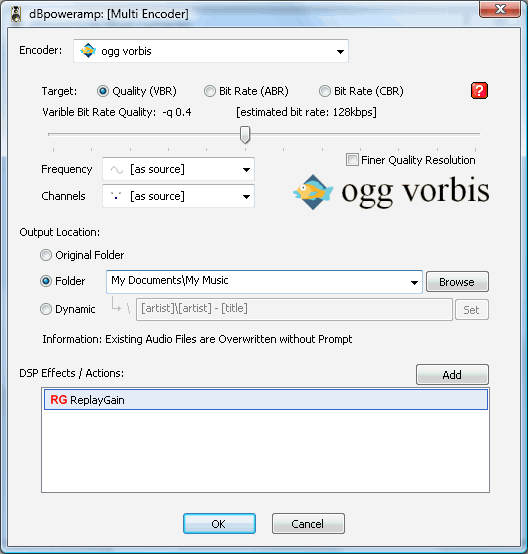
Output Location dictates the folder
converted files are saved to:
-
Original Folder,
converted audio file will be placed in the same folder as the
original.
-
Folder:
a folder
of your choosing, click Browse to choose.
-
Dynamic
(dBpoweramp Reference required) it is possible to take
Folder and add dynamic values (which are substituted
from the ID tag of the source file). For example setting folder
to C:\ and Dynamic to [origpath]\mp3\[origfilename]
will place converted files into a mp3 sub folder preserving the
original path and filename. Dynamic is very flexible
particularly when used with Batch Converter. Clicking List /
Rename shows the final filenames before converting.
Further Naming Details
Important: When using
multi-encoder the source audio file (file converting from) must not
be overwritten, this can lead to unpredictable results.
DSP Effects / Actions
just as with Music Converter live DSP effects, or actions (such as
changing the ID Tags) can take place whilst converting.
Multi-CPU
(dBpoweramp Reference option) allows Multi Encoder to use multiple
CPUs at the same time.


![]()